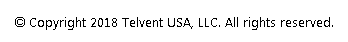Add a Pole to a Primary, Inline Pole
To add a new inline or tapoff pole to an inline pole, follow these steps:
- Select an existing inline pole from Poles in Profile to which you will attach the new pole.

- Click the plus (+) symbol next to Poles in Profile, and choose to add either an inline pole or a tapoff pole.
- An inline pole adds to the line of poles that make up the primary profile.
- A tapoff pole branches off to support circuit taps and span guying. The addition of a tapoff pole creates an additional profile that can be viewed.
- The Add Pole form displays in the left pane.
Add Inline Pole
To define an inline pole in a scenario, follow these steps:
- By default, the attributes for the new pole match those of the pole you selected initially. Modify the values as necessary. The Reference Pole field refers to the initial pole you selected before you chose to add a pole. If you want to attach the new pole to a different pole, make the change in this field.
- If the new pole is placed between existing poles, set the line angle for the incoming line. This value defaults to 0°.
- Check the "Include downstream poles in pivot" checkbox if you want the poles following the new pole in a profile to continue along that same angle. Clear the checkbox to leave other poles in the same place. OHDA automatically calculates the Incoming Angle of downstream poles.
- Click Create to place the new pole in the design. The pole is added to the scenario with existing cables in the profile extended to or through the new pole position. The pole also inherits the assemblies of the reference pole by default, including attachment height.
- Optional. Click Calculate to analyze the new pole..
Add Tapoff Pole
To define a tapoff pole in a scenario, follow these steps:
- By default, the attributes for the new pole match those of the pole you selected initially. Modify the values as necessary. While the Reference Pole field is available on the form, you cannot change the reference pole for a tapoff pole.
- Set the line angle for the incoming line. This value defaults to 90°.
- Click Create to place the new pole in the design. The pole is added to the scenario, and a new profile is added to the design scenario. For every tapoff pole you add, a new profile is added to the Current Profile drop-down list.
- Optional. Click Calculate to analyze the new pole.

You cannot attach cables from the primary profile and the added profile to the same assembly.
Add a Pole to a Tapoff Pole
A circuit crossing is created when you add a pole to an existing tapoff pole. See Create a Circuit Crossing for more information.